Introduction
In the 2nd and 3rd articles, now that the app is complete, let’s create an AWS account to build the infrastructure.
create an AWS account
Go to https://portal.aws.amazon.com/billing/signup#/start/email.
When you go to the page to create an account, enter your email address and account name (you can change them later). Once you have entered the information, click “Verify email address”.
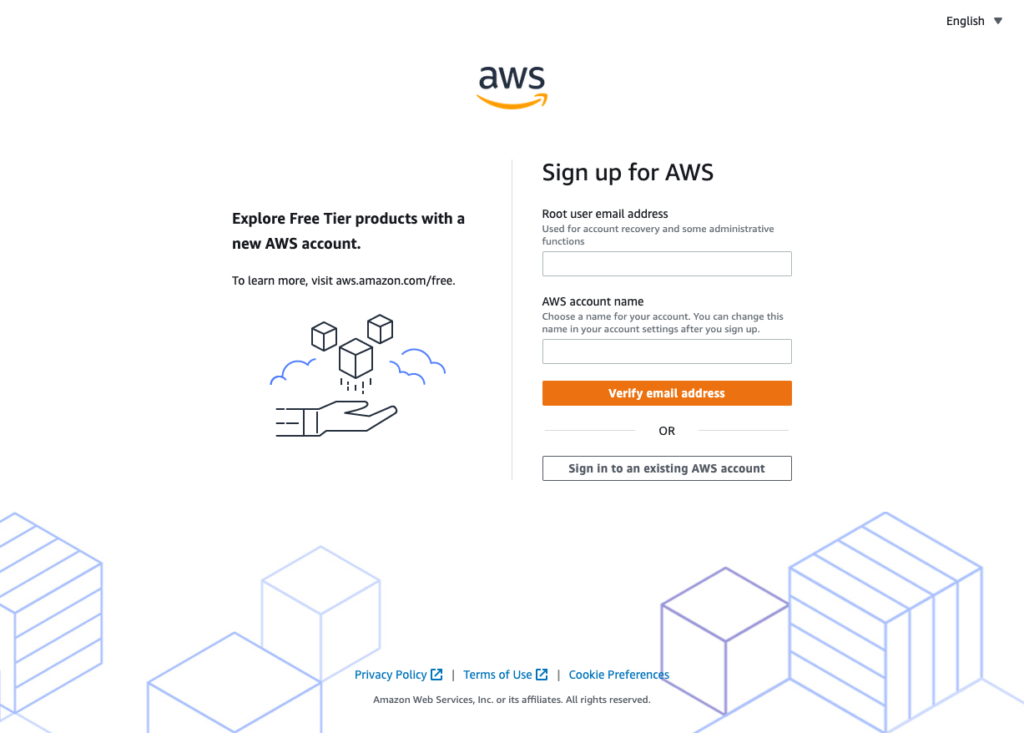
You will receive a verification code at the e-mail address you entered.
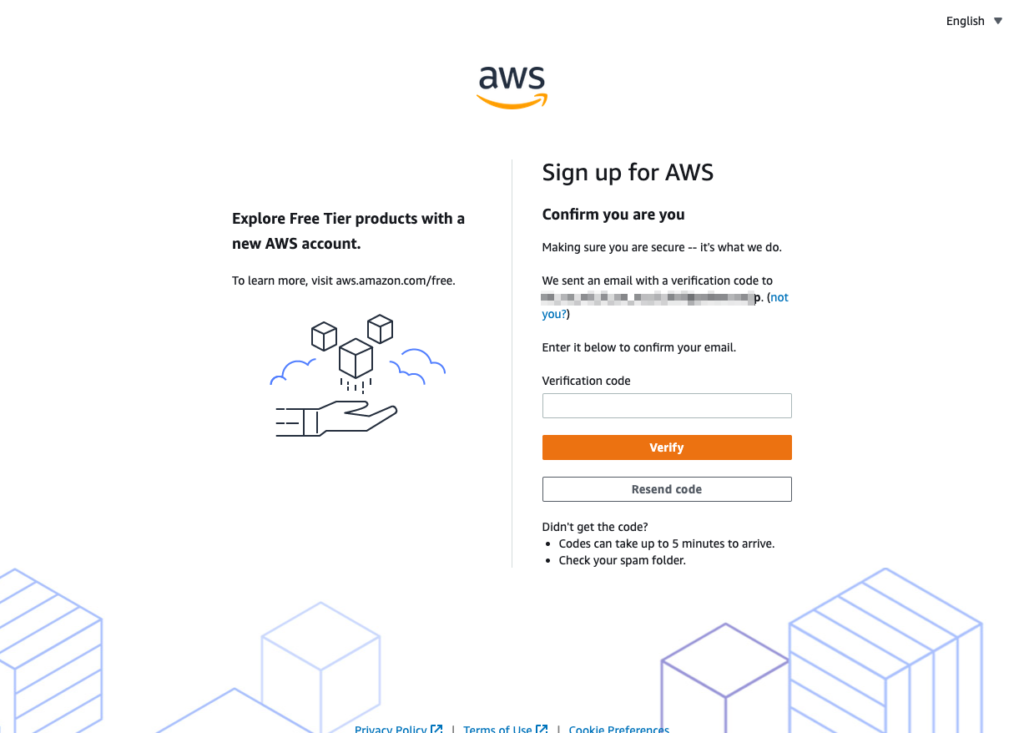
After authentication is complete, set a password for the root user. After entering the password, click the “Continue (step 1 of 5)” button.
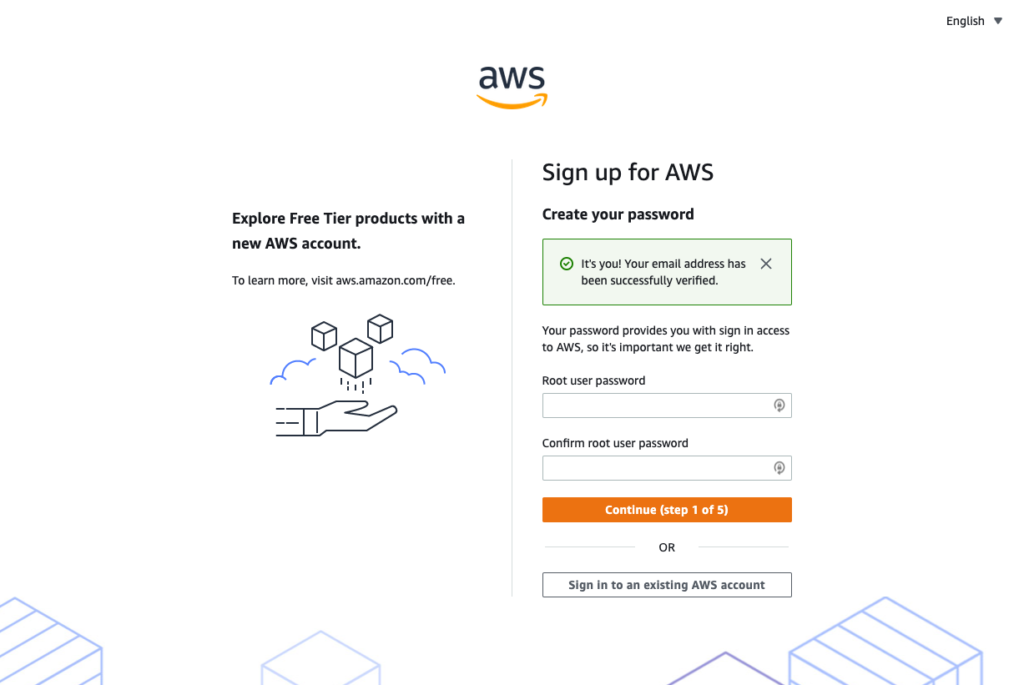
If the account is for personal use, select “Personal” for the account type, and enter the following contact information. And then, confirm the “Terms of Use” checkbox and click the “Continue (step 2 of 5)” button.
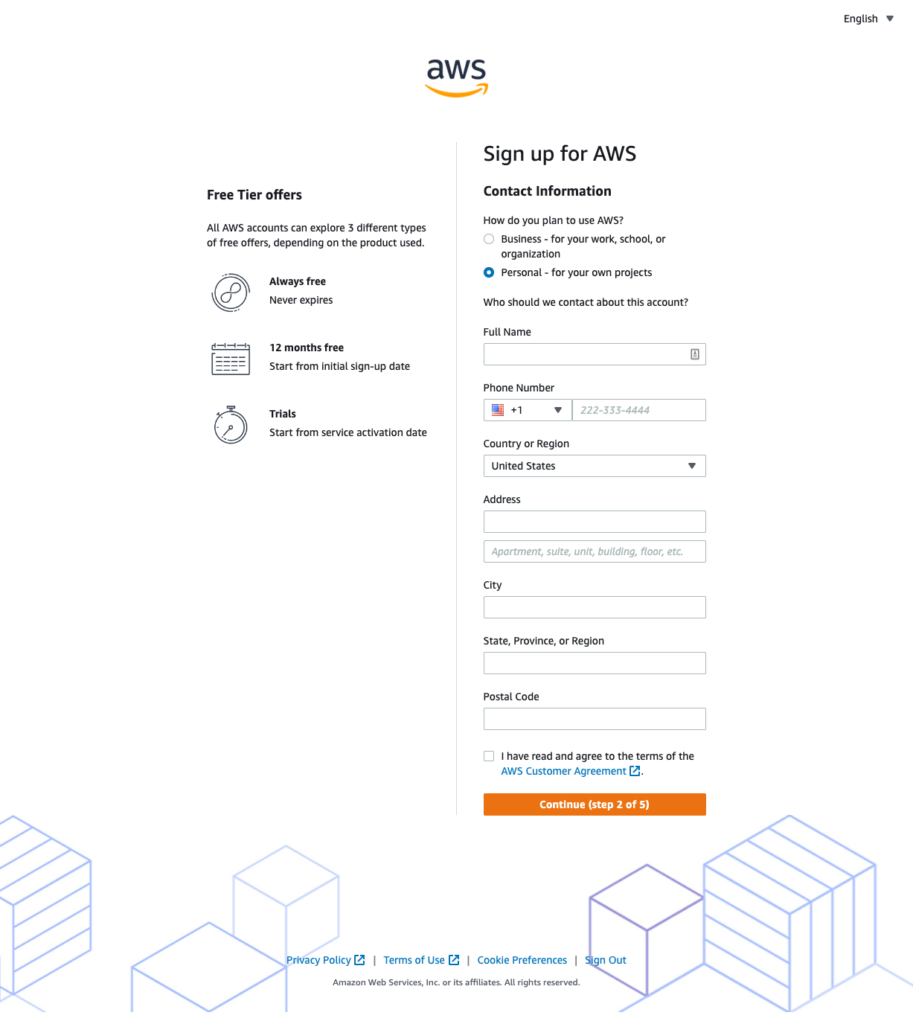
Enter payment information. Enter valid credit card information and select a billing address. If the contact information is the same as entered in the previous step, choose “Use my contact address” and click the “Continue (step 3 of 5)” button.
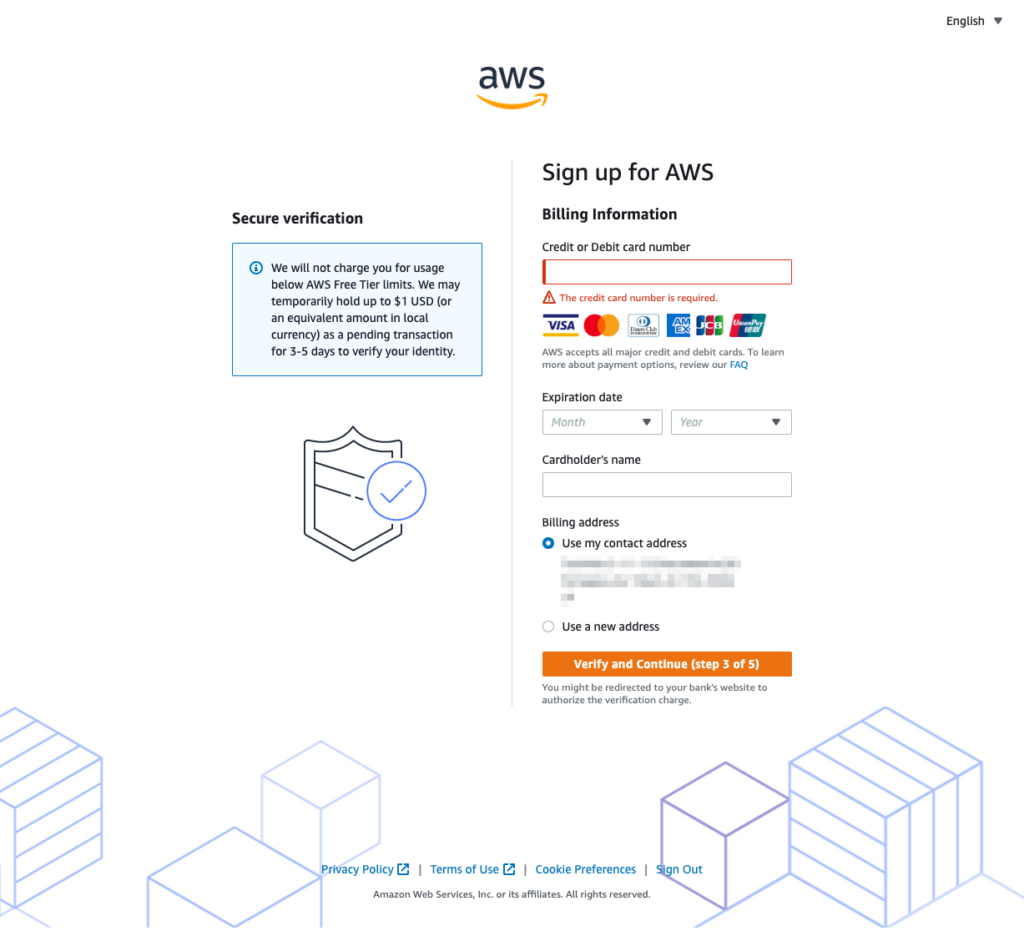
You will automatically redirect to the account verification page via SMS or phone call. Select phone a call or SMS as the method of receiving the verification code. Select your country code and enter your phone number. Enter the security check text and click the “Continue (step 4 of 5)” button.
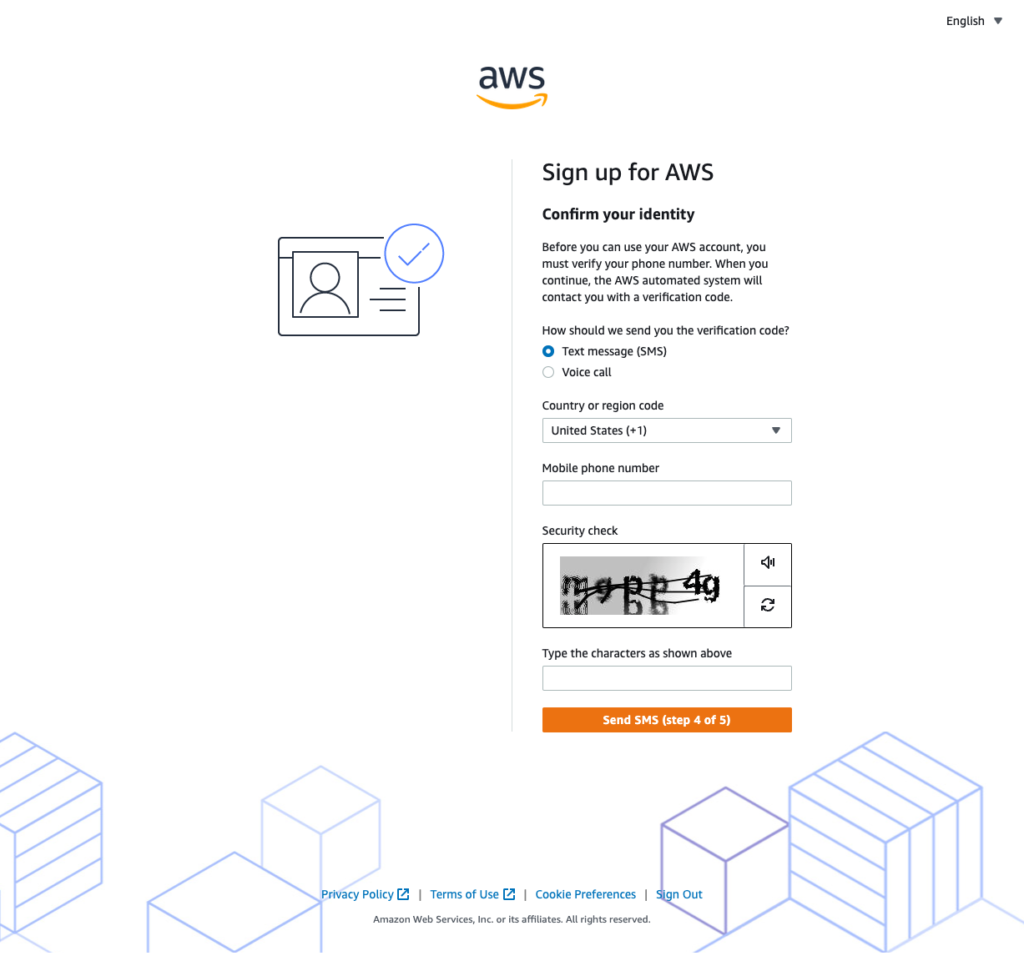
You will receive a verification code by phone or SMS, enter it and click the “Continue (step 4 of 5)” button.
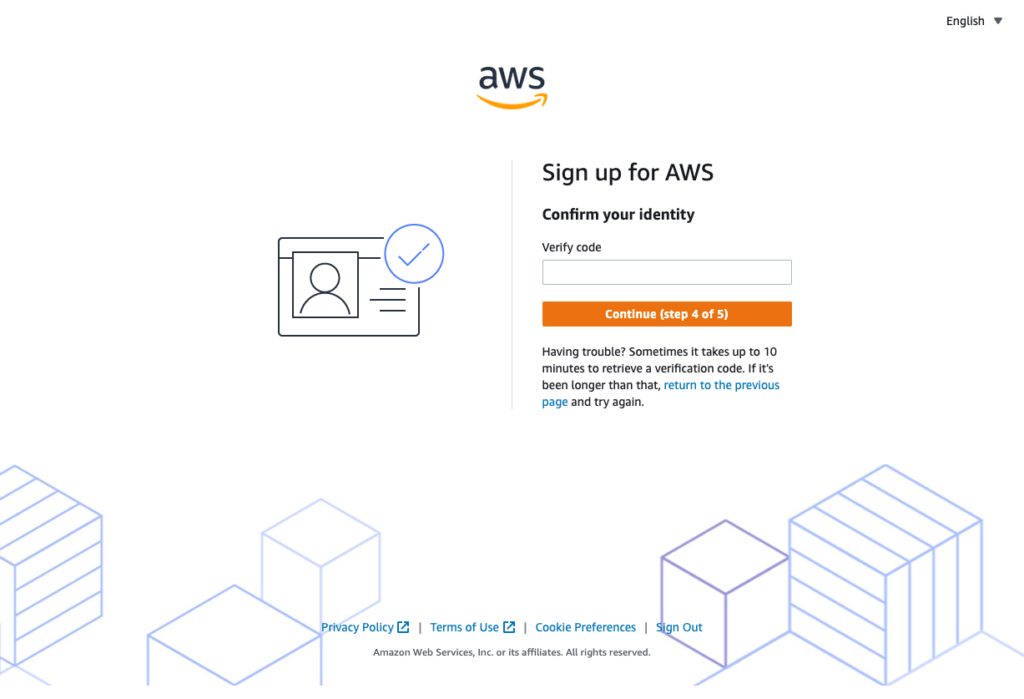
You will move to the page to select the AWS support plan. Since you do not need paid support, select the Basic plan and click the “Complete sign up” button.
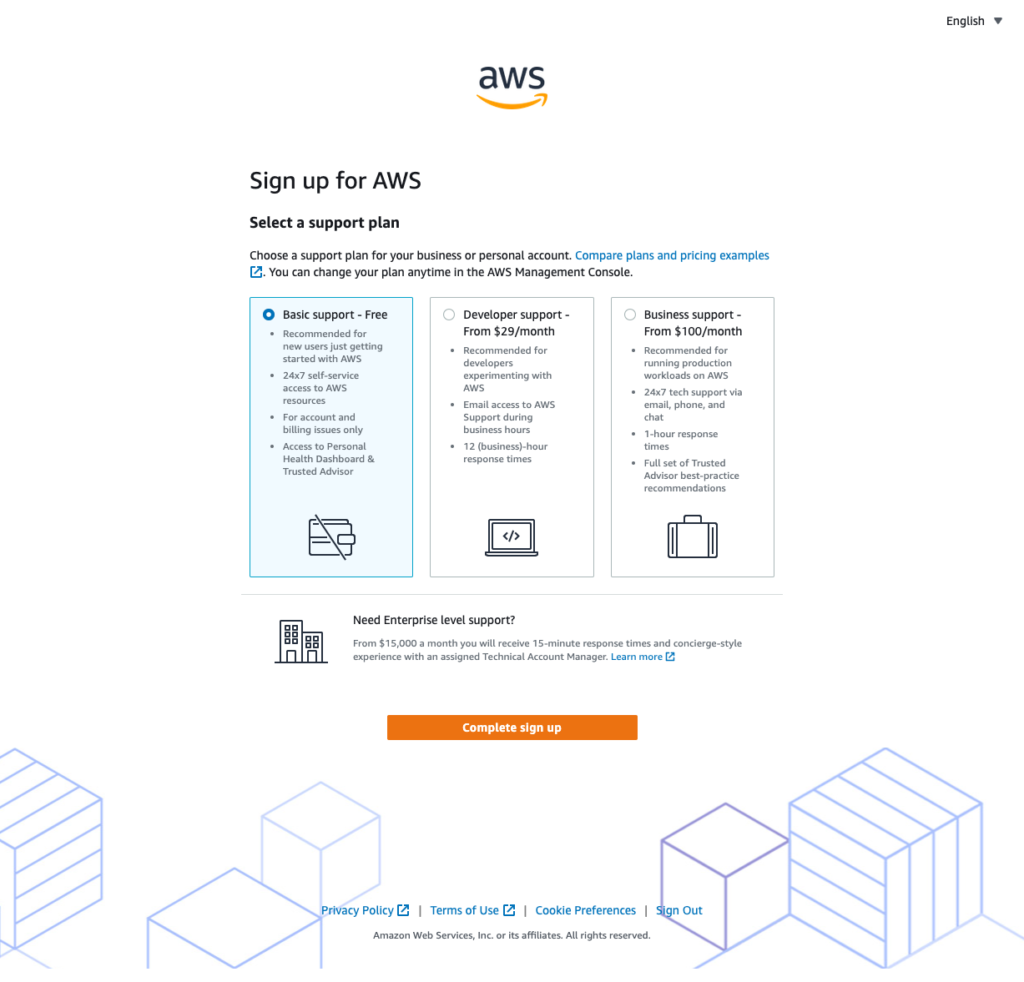
I could create an AWS account successfully.
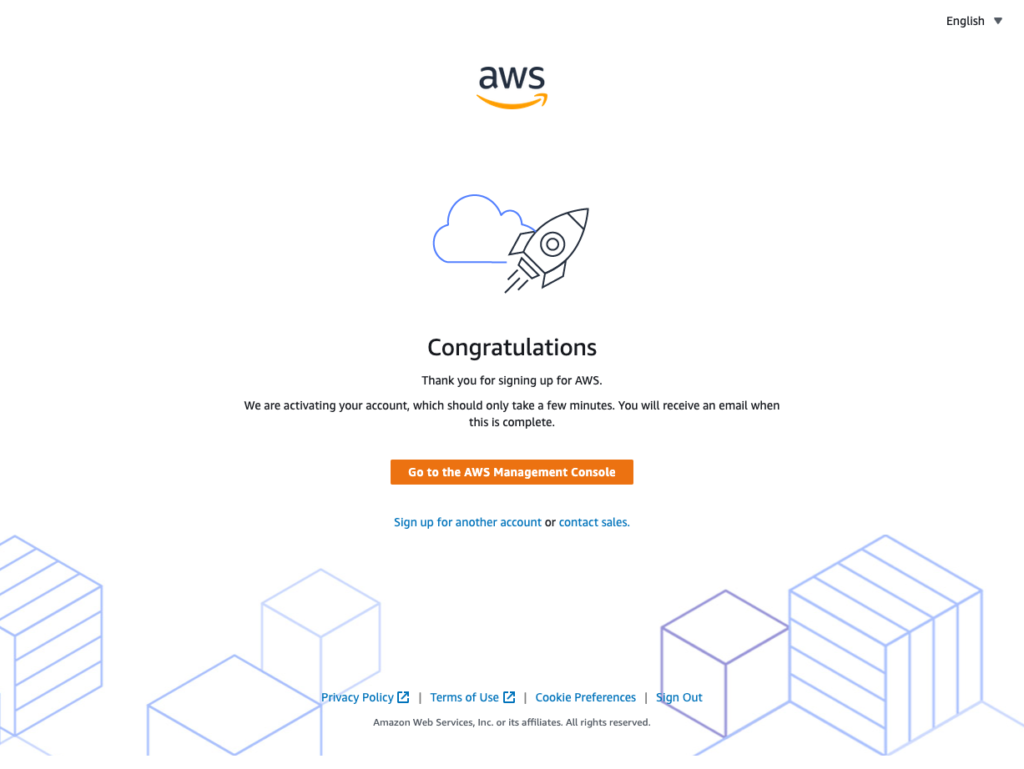
Once you have created your account, log in to the management console by moving to the login page at https://aws.amazon.com/jp/console/.
Once on the login page, select “Root user” and enter the e-mail address.
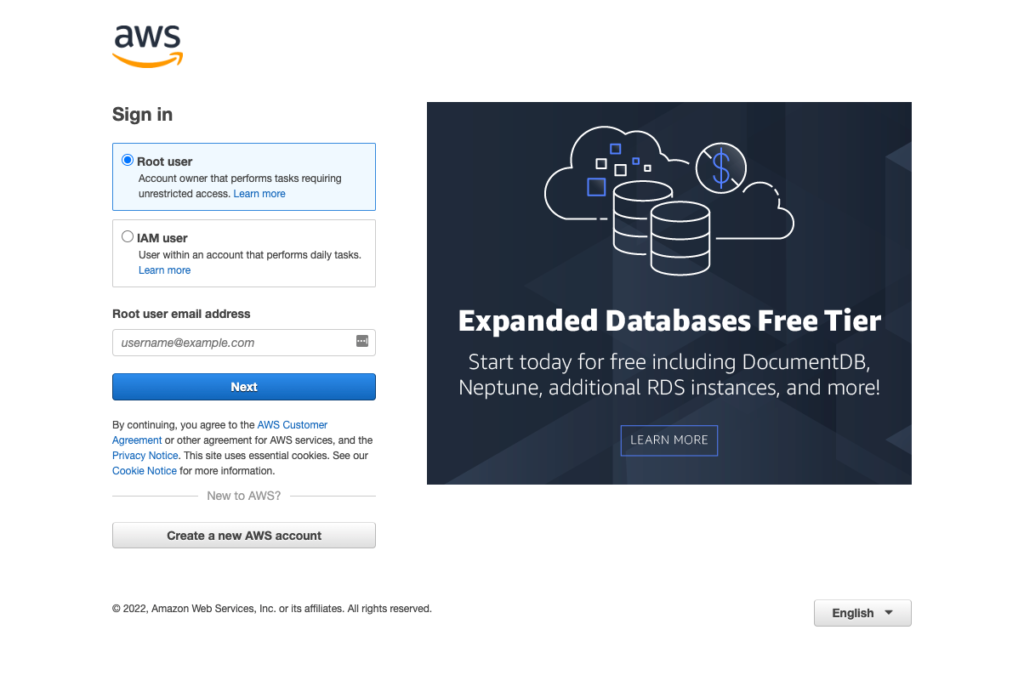
Enter the root user password.
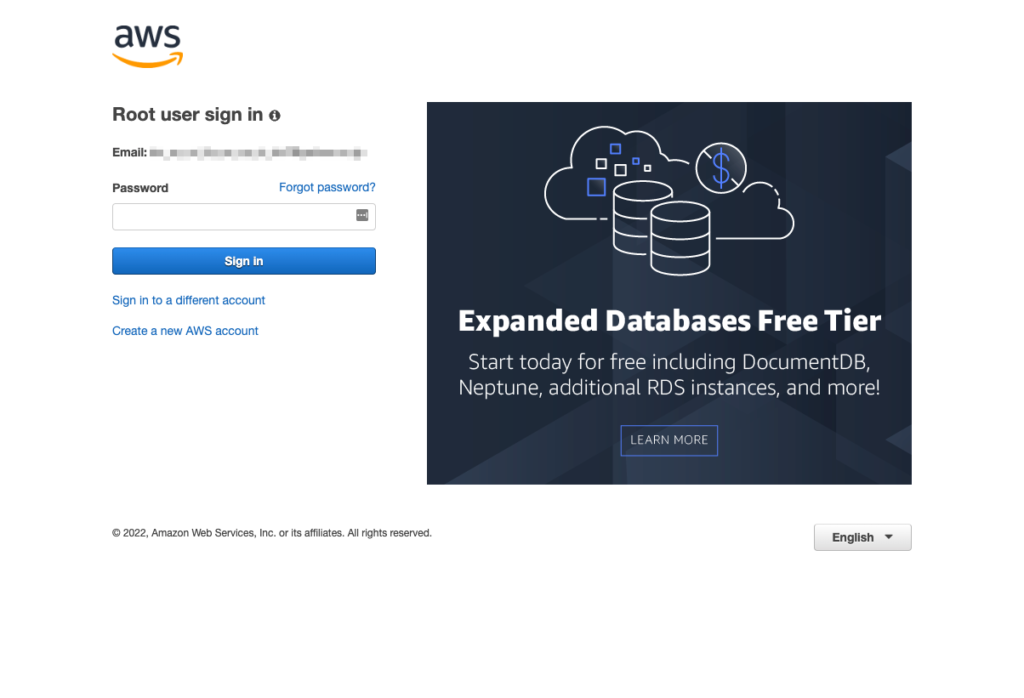
You could log in and move to the management console page.
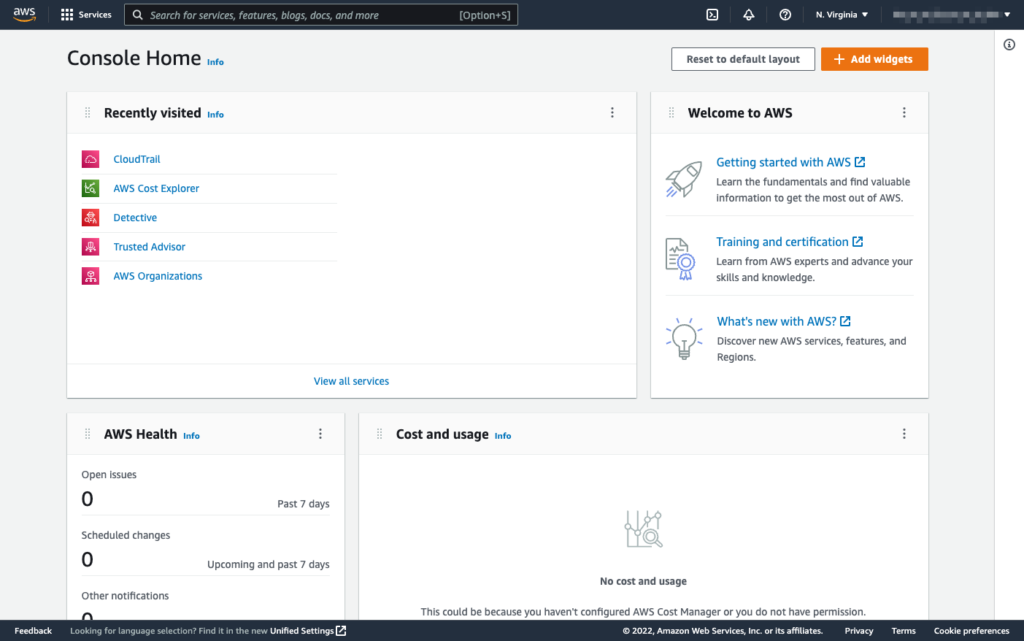
Now that you can log in to the AWS management console. In the following article, let’s set up some account and security settings before we use it.
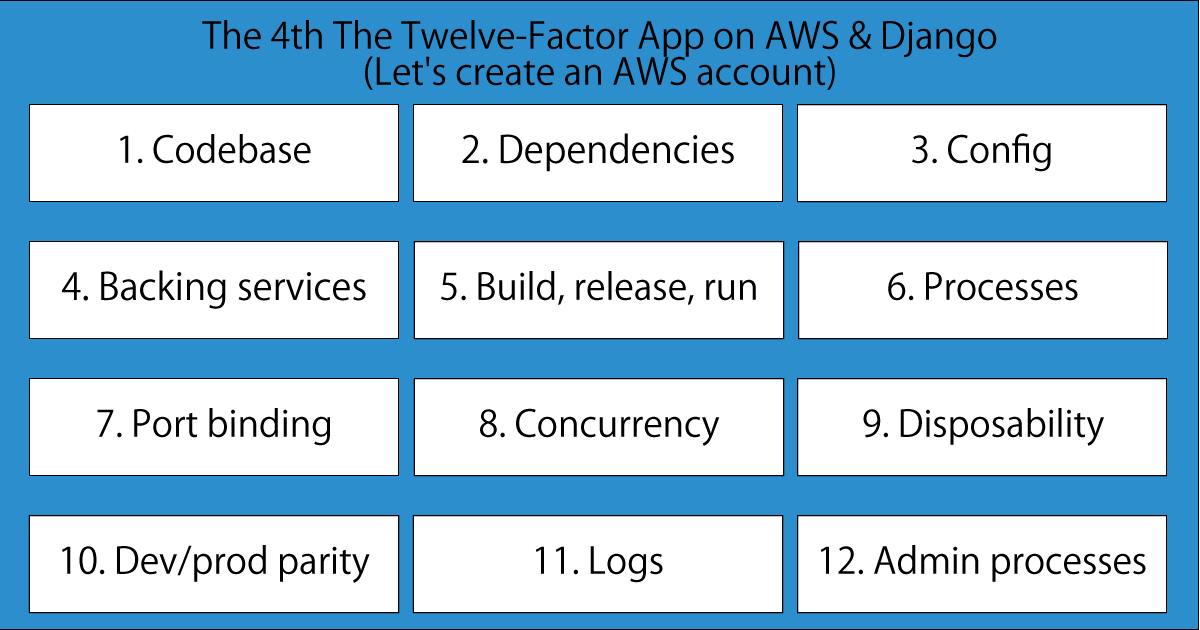
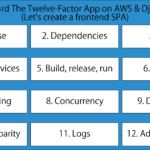
コメント